
Registration Desk
EntryEeze has support for both paper-based and online registration processes. In fact, you can choose to handle at-the-rink activities in a variety of ways, depending on WiFi availability at your rink.
The options you choose will depend on your ability to access the internet at your rink. You may have good WiFi in the lobby, but not at rink-side. Or, WiFi may be available in your rink but unreliable. Choose the option that best suits you, and consider having paper reports available as a backup if you have concerns about internet accessibility.
Paper based rink supportLook under the Registration Desk menu for these options. The two primary reports are the "Verification Sheets" and "Registration Summary".
The Verification Sheets are verbose -- it's one sheet per skater; each sheet contains a comprehensive summary of the skater's events, practice-ice, payments, etc, with a signature line at the bottom. Some competitions elect to use these as a way of ensuring that skaters are fully informed when they arrive at the competition, and the signature line can be used as a method of ensuring accountability.
The Registration Summary sheets are more concise -- several skaters per page. The sheets contain much of the same information as the Verification Sheets, in abbreviated form. This is the most commonly used report.
If your primary concern is assisting your registration-desk volunteers in keeping track of who has arrived, provided music, and paid any amounts-due, the Registration Summary report is likely your best option.
See the "All Reports" page for the "Participating Coaches" download. This is a simple spreadsheet, which you can customize to provide columns for admin use (such as a checkbox for "credentials received").
Ice Monitor sheets for practice-ice sessions are available under the Practice Ice menu, in the "Scheduling & Management" screen. Print your ice-monitor sheets for a given day/rink and make them available to your ice-monitors. The sheets have a check-box next to each skater's name, and numbered empty rows for unfilled slots, in case a last-minute skater wishes to join the session.
Ice monitor sheets for your events will be provided by your USFS accountant. If you are not using a USFS accountant and you are a Compete USA competition, use the EntryEeze generated judging sheets to use for ice monitors – print out a second copy of the "starting order". NOTE: We only provide sheets for the standard events (elements, compulsories, programs, free skate, jumps, spins, showcase). Other event sheets must be done via excel; here is a template: Basic Skills Templates
Look in the All Reports screen for a name-pronunciation download, to provide to your Announcer.
Offline practice ice sales will require you to provide copies of your ice-monitor sheets (for all practice ice sessions) to registration desk volunteers. As sessions are sold via cash or check, instruct your registration desk personnel to add the skater's name on the appropriate session (so that they know how full the session really is). Also provide a receipt that the skater can give the ice monitor -- the receipt should contain the session number, session name, date, and time and indicates that the session fee has been paid. The ice monitor should then add the skater to her sheet at the time the receipt is presented rink-side. Click here for a receipt template: Avery 5371 format - Practice Ice Tickets. If you are accepting cash and checks, we recommend you use a formal receipt book -- the original is provided to the skater and the carbon copy is saved for your treasurer to balance with the cash received.
All support for online at-the-rink activites is found under the Registration Desk menu.
Skater check-inUse the Skater Sign-In screen to receive skaters at the registration desk.
Before you begin skater check-ins, visit the "Setup" option at the top of the Registration Desk menu. This screen allows you to specify whether check-ins can be partial, meaning that skaters can check-in each day - for only that day's events. If your registration is one-time only (or your competition is one-day only), choose accordingly.
EntryEeze keeps track of which skaters have been checked-in. End-of-day reports are available for download.
Also, checked-in skaters are reflected on the Ice Monitor and Announcer screens (see below for more information about them).
The Coach check-in screen guides your volunteers in tracking coaches as they arrive, and ensuring that they have provided credentials.
Look for the "Rink-side Check-in" menu option under the Registration Desk menu.
This check-in screen is real-time integrated between the registration desk, the ice monitor station, and the announcer station.
In the example below, Abigail has been processed at the registration desk, and when she presents herself to the Ice Monitor, she can be checked in with the button on the right side of the page:
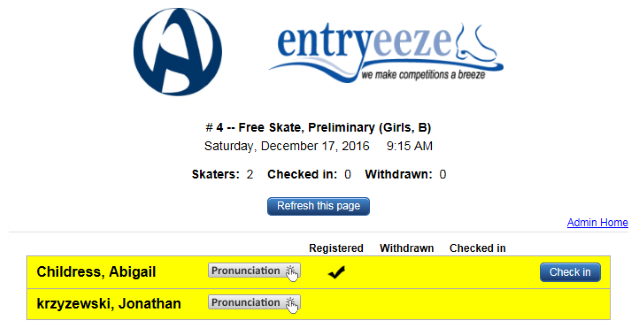
However, Jonathan has not yet registered. The Ice Monitor may want to call his name to find out if he is nearby. A mouse-hover on the "pronunciation" button allows the Ice Monitor to call his hame properly:
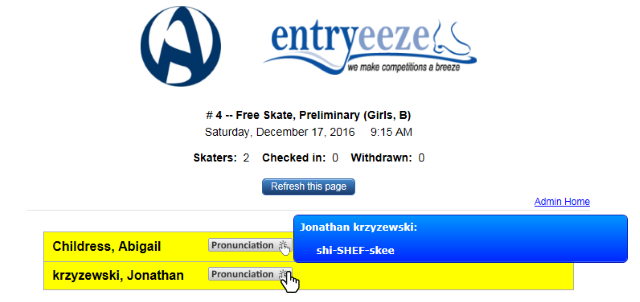
While waiting for Jonathan, the Ice Monitor checks in Abigail:
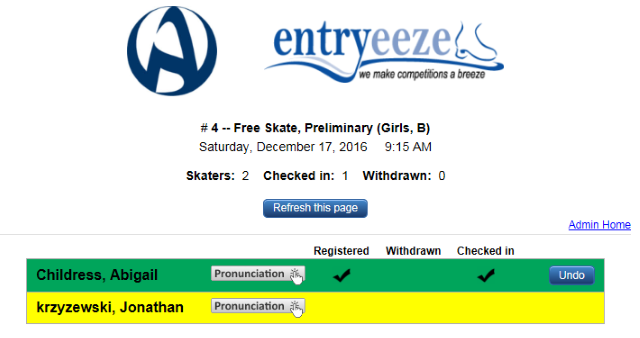
Each skater row turns green after check-in, and the row turns red if the registration desk volunteer scratches a skater during registration. The Announcer also monitors this page (but does not have check-in privileges). The pronunciation-hover also assists the announcer in correctly presenting each skater.
This feature requires solid, reliable WiFi at your rink, and also requires you to provide at least 3 laptops or tablets (for Registration Desk, Ice Monitor, and Announcer). See our step-by-step guide below for more detailed instructions.
EntryEeze does NOT support credit-card processing for walk-up practice-ice sales, for two reasons:
- Skaters can purchase with a credit card themselves (Assuming you have utilized this feature)
- PCI compliance -- it is a violation of industry security standards.
However, if you have your own PCI compliant card-processing system, you can still accept credit cards for practice-ice purchases, and also process the purchase records through EntryEeze (so that the skater is correctly recorded in the EntryEeze database).
You may recall, in an earlier page, that we recommend setting the "Practice Ice Purchase" deadline (the deadline for skaters to purchase their own practice sessions from their home or phone) to the day before your competition begins, in order cut off changes and give you time to print your ice-monitor sheets.
However, if you use the Rink-side check-in feature you can leave open-ended your "Practice Ice Purchase" deadline because the check-in screens are real-time. Even last-second practice ice purchases will be reflected on the ice-monitor screens. This, in theory, could allow you to completely avoid supporting walk-up practice-ice purchases -- skaters can purchase their own even while at the rink, minutes before a session, and they can gain instant access to the practice session.
If you do wish to support walk-up purchases, you can accept cash or checks, and use the practice-ice sales screen to record the sales. The EntryEeze sales process will present a receipt page -- we recommend you have a printer on hand to print receipts for skaters -- this is the only way they can gain access to the session if you are using paper-based Ice Monitor sheets, since those sheets will have already been printed.
Practice ice sales made this way ARE recorded in EntryEeze, primarily for revenue tracking -- or if you wish to look up a session later.